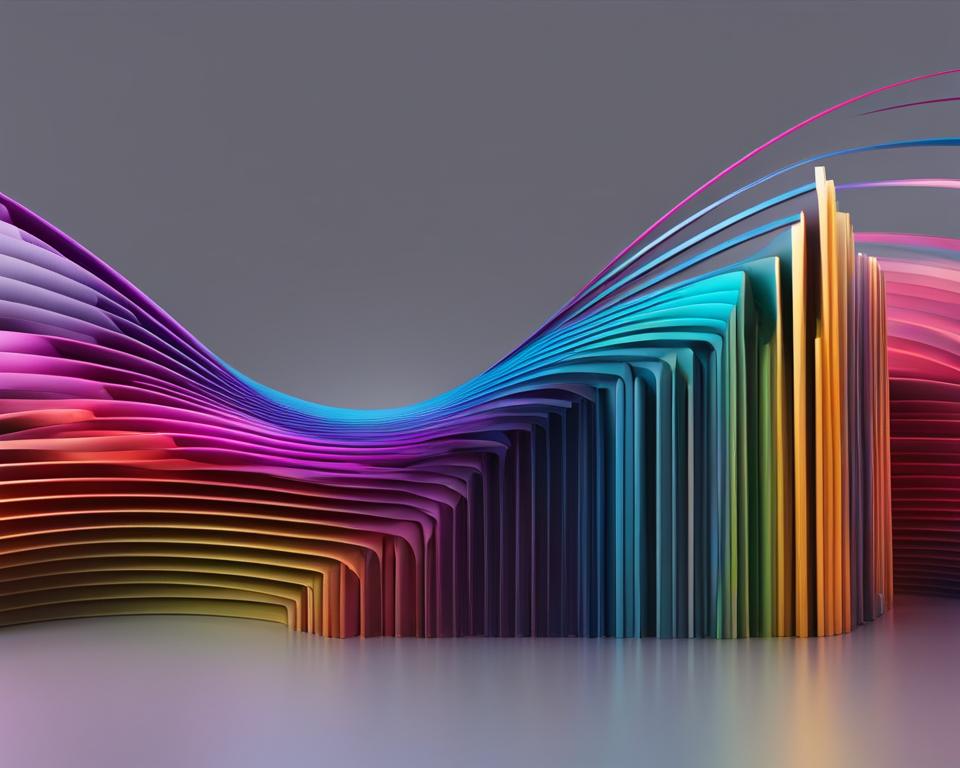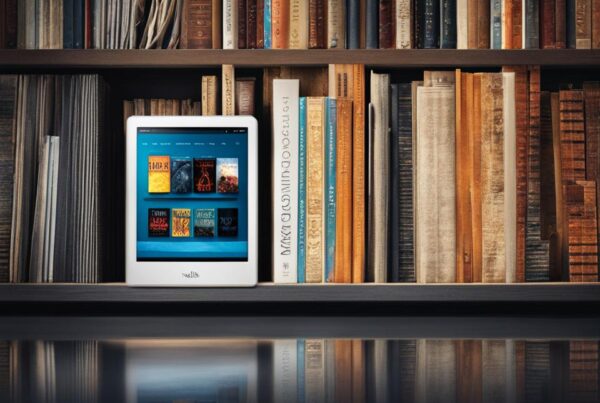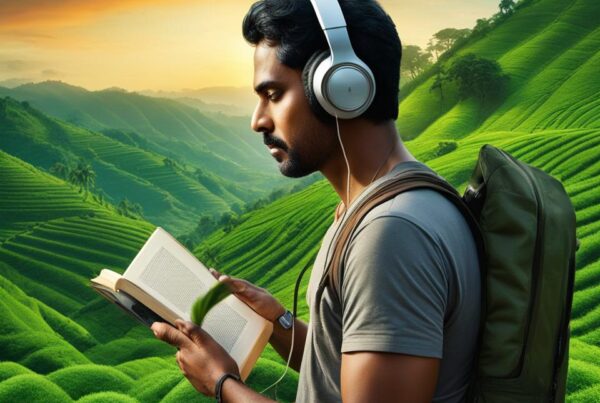Welcome to my comprehensive guide on how to access Amazon audio books. If you’re an audio book enthusiast, you’ll love the vast collection of captivating stories and educational resources available on Amazon. In this guide, I’ll walk you through everything you need to know about navigating Amazon’s user-friendly platform, purchasing and subscribing to audio books, and enjoying them on various devices. By the end of this guide, you’ll be ready to embark on your sonic adventure and unlock a universe of stories at your fingertips.
Key Takeaways
- Amazon offers a wide selection of audio books for all interests.
- Creating an Amazon account is necessary to access audio books.
- Amazon offers various ways to access and enjoy audio books, including purchasing, subscribing to Amazon Prime, and using Audible.
- Amazon audio books can be enjoyed on different devices.
- Managing and organizing your audio book library is essential for a seamless listening experience.
Why Choose Amazon for Audio Books
Accessing audio books has never been easier, thanks to the convenience and variety offered by Amazon’s extensive collection of audio books. As an audio book enthusiast, I highly recommend Amazon for several reasons:
Wide Selection of Titles
With over 200,000 audio books to choose from, Amazon has a vast collection that caters to all interests and preferences. From bestsellers to niche genres, educational resources to entertainment, there’s something for everyone. Plus, with frequent updates to the collection, you’ll always have access to the latest releases.
Seamless Integration with Different Devices
With Amazon, you can listen to audio books on various platforms, including smartphones, tablets, desktops, and dedicated e-readers like Kindle. The Amazon app can be downloaded on iOS, Android, and Windows devices, making it accessible for everyone. Plus, your progress is automatically synced across devices, so you can switch between devices seamlessly.
Convenience of Amazon Prime
If you’re an Amazon Prime member, you can access a vast library of audio books at no additional cost. With a monthly subscription fee, Prime members can listen to audio books, and even download them for offline listening. Plus, with the option of one-click purchasing, buying and accessing audio books has never been more effortless.
Overall, Amazon’s audio book collection ranks highly in terms of selection, integration, and convenience. So, whether you’re a seasoned audio book listener or just starting, Amazon is the perfect platform to access audio books.
Creating an Amazon Account
Before you can access Amazon’s vast collection of audio books, you’ll need to create an Amazon account. Don’t worry; it’s a quick and straightforward process that only takes a few minutes.
To begin, visit the Amazon homepage and click on the “Account & Lists” button in the top right corner. From there, select “Start here” under the “New customer?” section.
Next, enter your name and email address, choose a password, and click “Create your Amazon account”. You’ll also need to provide your billing and shipping information. Don’t worry; you won’t be charged a dime unless you purchase something on Amazon.
Once you’ve created your account, you’re ready to start exploring Amazon’s audio book collection. Keep in mind that you can use the same account across all Amazon services, such as Amazon Prime and Audible.
Now that you have an Amazon account set up, let’s move on to discovering the vast collection of audio books available.
Navigating Amazon’s Audio Book Collection
Now that you have an Amazon account, it’s time to explore the vast collection of audio books available. With over 200,000 titles to choose from, you’re bound to find something that interests you.
To access Amazon’s audio book collection, navigate to the Audible section of the website or app. You can browse new releases, best sellers, and various categories like fiction, non-fiction, history, and more.
If you have a specific title or author in mind, you can use the search bar to find it quickly. Plus, Amazon helps you discover new books based on your browsing and purchase history, so you can find your next great listen easily.
Amazon’s user-friendly interface makes it easy to preview audio books before committing to a purchase or subscription. You can listen to a sample of the book directly on the website or app, allowing you to get a feel for the narrator’s voice and the overall style of the book.
Once you’ve found the audio book you want to listen to, you can add it to your library for easy access in the future. You can even download the audio book to listen offline or stream it directly from the website or app.
Amazon’s audio book collection is constantly growing, so be sure to check back often for new releases and updates.
Different Ways to Access Amazon Audio Books
Amazon offers various ways to access and enjoy audio books. Depending on your preferences, you can choose from purchasing individual titles to subscribing to Amazon Prime or using Amazon’s Audible service.
Purchasing Audio Books on Amazon
If you prefer owning your audio books individually, you can purchase them on Amazon. With just a few clicks, you can unlock a vast world of stories and knowledge. To do so, simply navigate to the audio book section on Amazon, select the title of your choice and click on the “Buy now with 1-click” button.
Subscribing to Amazon Prime for Audio Books
Amazon Prime members have access to a vast library of audio books at no additional cost. With your subscription, you can access popular titles and exclusive content. To access this extensive collection of audio books, simply navigate to the Prime Reading section on Amazon and select the audio book of your choice.
Exploring Amazon’s Audible Service
Audible, Amazon’s premium audio book service, offers an enhanced audio book experience with exclusive features. With Audible, you can enjoy a vast collection of titles, including best-sellers, memoirs, and exclusive content from celebrity authors. To access Audible, simply navigate to the Audible section on Amazon and sign up for a subscription.
- Tip: Amazon offers a 30-day free trial for Audible to new subscribers.
With these different ways to access Amazon audio books, you can choose the method that best suits your needs. Whether you prefer owning your audio books individually, accessing them through Amazon Prime, or subscribing to Audible, Amazon has you covered.
Purchasing Audio Books on Amazon
For those who prefer owning their audio books individually, purchasing them on Amazon is a breeze. With just a few clicks, you can unlock a vast library of captivating stories and informative resources, ready to be enjoyed whenever and wherever you please.
To purchase an audio book on Amazon, first, ensure that you are logged into your Amazon account. Then, navigate to the Books tab and search for the title you would like to purchase.
Once you’ve found your desired title, simply select the Buy Now button and follow the prompts to complete the purchase. The audio book will then be added to your Amazon library, ready to be downloaded and enjoyed on any compatible device.

It’s worth noting that purchasing individual audio books on Amazon can be more expensive than subscribing to Amazon Prime or Audible in the long run. However, if you have a specific title in mind or prefer owning your books a la carte, purchasing individual audio books is a great option.
Top Tips for Purchasing Audio Books on Amazon:
- Double-check that the audio book is compatible with your preferred listening device before making a purchase.
- Consider purchasing audio book bundles or box sets to save money on multiple titles.
- Keep an eye out for limited-time deals and promotions on audio books.
With Amazon’s straightforward purchasing process and extensive collection of audio books, accessing your favorite titles has never been easier. Happy listening!
Subscribing to Amazon Prime for Audio Books
If you’re an avid reader, Amazon Prime is a must-have subscription service. Not only do you get free two-day shipping on eligible items, but you also get access to a vast library of audio books at no additional cost. With Amazon Prime, you can listen to your favorite stories and access new titles as soon as they become available.
So, how do you access Amazon audio books with Amazon Prime? First, you need to be an Amazon Prime member. If you’re not already, you can sign up for a 30-day free trial on the Amazon website. Once you’re a member, simply navigate to the “Prime Reading” section of the Amazon website or mobile app and browse through the available audio books.
Amazon Prime offers a wide selection of popular titles in various genres, including bestsellers, classics, and children’s books. You can listen to your audio books on any device that supports the Amazon app, including smartphones, tablets, and Amazon Echo devices.
One of the best things about Amazon Prime is that you can borrow up to ten titles at a time for free. Once you’ve finished listening to a title, simply return it and borrow another one. You can keep your borrowed titles for as long as you want, but you can only have ten at a time.
So, if you’re looking for an affordable and convenient way to access audio books, Amazon Prime is an excellent option. With a vast selection of books to choose from and the ability to borrow up to ten titles at a time, you’ll never run out of things to listen to. Start your free trial today and discover a whole new world of audio storytelling!
Amazon Prime for Audio Books FAQs
- How many audio books can I borrow at once with Amazon Prime? You can borrow up to ten audio books at a time with Amazon Prime.
- Do I need to pay extra for access to Amazon audio books with Prime? No, access to the audio books library is included in the Amazon Prime subscription.
- Can I listen to Amazon audio books offline with Prime? Yes, you can download audio books to listen to offline with the Amazon app.
- Is the selection of audio books on Amazon Prime limited? Amazon Prime offers a wide selection of popular titles in various genres, but the selection is not as extensive as with Audible.
Exploring Amazon’s Audible Service
Are you ready to take your audio book experience to the next level? Look no further than Audible, Amazon’s premium service for audio books. With Audible, you can access exclusive content, earn rewards, and enjoy an enhanced listening experience.
What is Audible?
Audible is a monthly subscription service that offers access to an extensive library of audio books, podcasts, and other audio content. With Audible, you can listen to your favorite authors and celebrities narrate their books, discover new titles, and enjoy exclusive content.
How do I access Audible?
To access Audible, all you need is an Amazon account and a subscription to Audible. You can sign up for a free trial to try out Audible before committing to a paid subscription. Once you have a subscription, you can access Audible on your device by downloading the Audible app or using the web player.
What are the benefits of Audible?
- Exclusive content: Audible offers exclusive audio content that you won’t find anywhere else, including original series, podcasts, and more.
- Enhanced listening: With Audible’s enhanced features, you can adjust the speed of the narration, set a sleep timer, and enjoy high-quality audio.
- Rewards: As an Audible member, you can earn rewards for listening to audio books, including badges, titles, and more.
- Convenient: Audible seamlessly integrates with your Amazon account and devices, so you can easily switch between reading and listening to your favorite titles.
Accessing Amazon audio books on Audible has never been easier. With exclusive content, enhanced listening features, and convenient integration with Amazon devices, Audible is the perfect way to take your audio book experience to the next level.
Listening to Amazon Audio Books on Different Devices
If you prefer listening to audio books on various devices, Amazon’s audio book collection is compatible with a wide range of devices, including smartphones, tablets, e-readers, and computers. This means you can enjoy your favorite titles on the go, at home, or even while you work.
To access Amazon’s audio books on different devices, you can either use the Amazon app or the web browser on your device. To do so, follow these simple steps:
- Open the Amazon app or web browser on your device.
- Sign in to your Amazon account.
- Navigate to the “Audio Books” section.
- Select the audio book you want to listen to.
- Click or tap the “Play” button to start listening.
Alternatively, you can also download the Amazon Kindle app, which is available for free on both Android and iOS devices. The app allows you to access your Amazon audio books and read e-books on your mobile device, making it a convenient all-in-one reading and listening solution.
For those who prefer dedicated e-readers, Amazon’s Kindle e-readers are also compatible with the audio book collection. Simply connect your Kindle to your Amazon account, and enjoy your favorite audio books on the device’s crisp E Ink display.
With Amazon’s extensive compatibility, you can easily listen to your favorite audio books on the device that suits you best.
Managing and Organizing Your Amazon Audio Books
Congratulations on building a library of captivating audio books on Amazon. As your collection continues to grow, it’s important to keep it organized to easily find your next great listen. Here are some tips to help you manage and organize your audio books:
1. Create Playlists
Create playlists based on your interests, genres, or moods. This will help you quickly access your favorite audio books without scrolling through your entire library. To create a playlist:
- Go to your Amazon Music Library and select “Playlists” on the left-hand side menu.
- Click on “Create Playlist” and give it a name.
- Select the audio books you want to add and click “Done.”
2. Use Tags or Labels
Tags or labels help you categorize your audio books further. You can use them to sort by author, narrator, or series. To add a tag or label:
- Go to your Amazon Music Library and select the audio book(s) you want to tag.
- Click on “Edit” and scroll down to the “Tags” section.
- Add your desired tag(s) and click “Save Changes.”
3. Archive Old Titles
If you’re no longer interested in a particular audio book, don’t delete it just yet. Instead, archive it to remove it from your library without losing your purchase. To archive an audio book:
- Go to “Your Content and Devices” on Amazon.
- Select the audio book you want to archive and click on “…” next to the title.
- Select “Archive” from the drop-down menu.
4. Sync Across Multiple Devices
With Whispersync for Voice, you can seamlessly switch between reading and listening on multiple devices without losing your place. To enable Whispersync for Voice for a particular audio book:
- Go to “Your Content and Devices” on Amazon.
- Select the audio book and click on “…” next to the title.
- Select “Enable Whispersync for Voice” from the drop-down menu.
With these tips, you can easily manage and organize your audio book library on Amazon. Keep exploring and enjoying the world of audio storytelling!
Frequently Asked Questions (FAQs)
As you explore the world of audio books on Amazon, you may have some questions. Here are some of the most frequently asked questions about accessing Amazon audio books.
How do I access Amazon audio books?
To access Amazon audio books, you’ll need an Amazon account. Once you have an account, you can navigate Amazon’s extensive collection of audio books and choose from various options, including purchasing individual titles, subscribing to Amazon Prime, or using Audible.
Can I listen to Amazon audio books on different devices?
Yes, Amazon audio books can be enjoyed on a variety of devices, including smartphones, tablets, and dedicated e-readers. Simply download the Amazon Kindle app or the Audible app to your preferred device and start listening.
What are the benefits of subscribing to Amazon Prime for audio books?
Amazon Prime members have access to a vast library of audio books at no additional cost, making it an excellent value for avid audio book listeners. Additionally, Prime members can enjoy free two-day shipping on eligible purchases, access to streaming of movies, TV shows, and music, and more.
What is Audible, and how does it work?
Audible is Amazon’s premium audio book service that offers an enhanced audio book experience with exclusive features. With Audible, you can access a vast library of audio books, including bestsellers and exclusive titles, and even listen to podcasts. To access Audible, you can purchase individual titles or subscribe to Audible membership, which includes credits that can be redeemed for any titles in the Audible library.
How do I manage and organize my Amazon audio books?
As your collection of audio books grows, it’s important to keep it organized. You can use Amazon’s handy features, such as creating playlists and using the Amazon Cloud to store your audio books. Additionally, you can use third-party apps, such as Goodreads, to keep track of your audio books and connect with other audio book enthusiasts.
With these answers to common questions about accessing Amazon audio books, you can start your sonic adventure with confidence. Explore Amazon’s extensive library of captivating stories and educational resources, and unlock a universe of knowledge and entertainment at your fingertips.
Start Your Audio Adventure on Amazon
Accessing audio books on Amazon is an easy and convenient process that opens up a world of knowledge and entertainment. With a vast collection of titles available, you’ll never run out of new stories to explore. Here are some tips to get started on your audio adventure:
1. Create an Amazon Account
The first step to accessing audio books on Amazon is creating an account. It’s a simple process that only takes a few minutes. Once you’re logged in, you can start exploring the vast collection of audio books available.
2. Choose Your Preferred Access Method
Amazon offers several ways to access audio books, including purchasing individual titles, subscribing to Amazon Prime, or using Audible. Consider which option best suits your needs and start using it to access your favorite audio books.
3. Explore the Collection
With over 200,000 audio books to choose from, there’s a title for every interest and age group. From engaging stories to educational resources, Amazon’s audio book collection has something for everyone.
4. Listen on Any Device
Amazon audio books can be enjoyed on a variety of devices, including smartphones, tablets, and dedicated e-readers. Simply download the Amazon Kindle or Audible app to your device and start listening.
5. Manage Your Library
As your collection of audio books grows, it’s essential to keep it organized. Use Amazon’s built-in tools to manage your library, create playlists, and keep track of your progress in each book.
6. Get Support
If you ever encounter any issues accessing or listening to your audio books, Amazon’s support team is always available to help. Use the Help & Customer Service section of the website to find answers to common questions or contact support for personalized assistance.
With these tips, you’re ready to start your audio adventure with Amazon audio books. Don’t wait any longer and start exploring the vast collection of titles today.