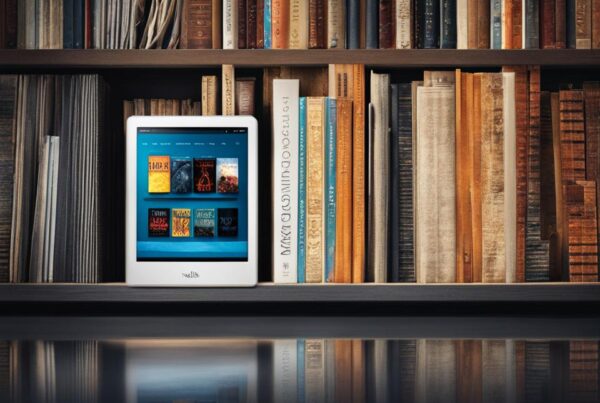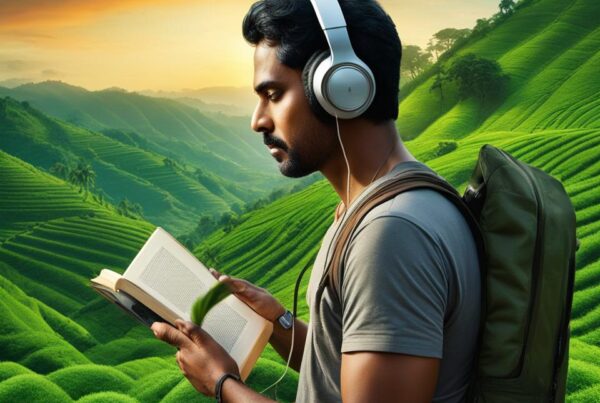Welcome to the world of Amazon audio books on Kindle! If you’re anything like me, you love immersing yourself in a good story, but sometimes finding the time to sit down and read a book isn’t always possible. That’s where audiobooks come in, offering a convenient and enjoyable way to experience your favorite titles on-the-go. In this guide, I’ll show you how to navigate and enjoy audiobooks on your Kindle device, highlighting the features and tools that make the experience even more immersive and enjoyable.
Key Takeaways:
- Amazon audio books on Kindle offer a convenient and immersive way to experience your favorite titles on-the-go.
- In this guide, I’ll show you how to navigate and enjoy audiobooks on your Kindle device.
- Kindle offers a range of features and tools specifically designed for audiobook lovers.
- From choosing the right title to troubleshooting common issues, this guide has got you covered.
- With the convenience and flexibility of audiobooks on Kindle, you’ll never be without a good story again.
Introduction to Amazon Audio Books Kindle
As an avid reader and audio book lover, I was thrilled to discover the world of Amazon audio books on Kindle. With a vast selection of titles spanning various genres and popular authors, I found myself lost in a sea of possibilities.
At first, I was a bit overwhelmed by the navigation and selection process. However, with a bit of exploration and experimentation, I quickly learned how to find and choose the perfect audio book for my interests and preferences.
In this section, I will share my insights into navigating Amazon audio books on Kindle. From choosing the right audiobook to managing your digital library, I’ll guide you through each step of the way.
Getting Familiar with the Interface
The Kindle audio book interface is simple and intuitive. To access the audio book selection, simply tap on the “Audiobooks” tab in the top left corner of your Kindle app.
From there, you can easily browse categories such as “New Releases”, “Best Sellers”, and “Recommended for You”. You can also search for specific titles, authors, or keywords using the search bar at the top of the screen.
Browsing and Filtering Selections
If you prefer a more specific selection of audiobooks, you can take advantage of the filtering options available on Kindle. The app allows you to filter selections by genre, author, narrator, and more.
If you’re unsure of what to listen to, I recommend exploring the “Recommended for You” category. Based on your reading history, Kindle will provide personalized recommendations that are sure to pique your interest.
Choosing Your Audiobook
When browsing through the audiobook selection, be sure to listen to the sample before making your final choice. You can also read reviews from other users to get a better understanding of the book’s content and quality.
Once you’ve made your decision, simply click the “Buy” button. If you have an Audible subscription, you can also use your credits to purchase audiobooks on Kindle.
With these tips and techniques in mind, you’re well on your way to navigating and enjoying the world of Amazon audio books on Kindle.
Choosing the Right Audiobook for You
With Amazon’s vast selection of audiobooks for Kindle, it can be overwhelming to select the perfect title for your listening pleasure. However, with a few helpful tips and techniques, you can easily navigate the selection and find the audiobook that suits your interests and preferences.
Browse by Genre
The first step in selecting an audiobook is to determine the genre that interests you. Amazon offers a wide variety of categories, including fiction, non-fiction, romance, mystery, and more. You can easily browse by genre to find the perfect match for your preferences. Additionally, you can filter your search results based on bestsellers, new releases, and customer reviews.
Explore Popular Authors
If you have a favorite author, you can search for their audiobooks directly on Amazon. Alternatively, you can browse the curated selection of best-selling authors and titles to discover new favorites. You can even listen to a sample of the audiobook before making your purchase to ensure it’s the right fit for you.
Find Recommendations Based on Your Preferences
If you’re not sure where to start, Amazon offers personalized recommendations based on your previous purchases and browsing history. You can also explore the “Customers who bought this also bought” section to discover related titles that may interest you. Additionally, many audiobook titles have customer reviews that can provide helpful insights into the content and narration.
Consider the Narrator
The narrator can greatly impact your listening experience, so it’s important to consider their style and voice. You can often listen to a sample of the narrator’s voice before making your purchase. Additionally, some audiobooks have celebrity narrators that may pique your interest.
- Make sure you have a reliable internet connection before purchasing an audiobook on Kindle.
- Consider purchasing audiobooks during sales to save money.
Purchasing and Downloading Audiobooks on Kindle
One of the advantages of Amazon audio books for Kindle is the ease with which you can purchase and download titles directly to your device. Here’s a step-by-step guide on how to do it:
Step 1: Navigate to the Kindle Store
First, open the Kindle Store on your device and click on the “audiobooks” section. Here, you’ll find a wide selection of titles to choose from.
Step 2: Find the Audiobook You Want
Once you’re in the audiobooks section, you can browse by genre, author, or use the search function to find a specific title. You can also browse the best-selling lists or recommended titles for inspiration.
Step 3: Purchase the Audiobook
When you’ve found the audiobook you want, click on “buy now” and follow the prompts to complete your purchase. You’ll need to have a valid payment method associated with your Amazon account.
Step 4: Download the Audiobook
After you’ve completed your purchase, the audiobook will automatically download to your Kindle device. If you have more than one device registered to your Amazon account, you’ll need to select the device you want the audiobook to be downloaded to. If you prefer, you can also download the audiobook to your computer and transfer it to your Kindle using a USB cable.
Once the audiobook has finished downloading, it will appear in your Kindle library. From here, you can start listening to the audiobook by selecting it and clicking the “play” button.
With Amazon audio books on Kindle, purchasing and downloading titles is quick and easy, allowing you to start enjoying your favorite audiobooks in no time.
Managing Your Audiobook Library
One of the biggest advantages of having audiobooks on Kindle is the convenience of managing your digital library. With Kindle, you can easily organize your audiobooks and keep track of your progress across different devices.
Creating collections is a great way to keep your audiobooks organized. You can create collections based on genre, author, or any other criteria that suits your preferences. To create a collection, simply go to your Library, select the audiobooks you want to add, and click on “Add to Collection.”
Another useful feature of Kindle is Whispersync, which syncs your progress across devices. This means you can start listening to an audiobook on your Kindle device, continue on your phone, and pick up where you left off on your tablet.
To ensure that Whispersync is enabled, go to your Kindle device’s Settings and turn on “Whispersync for Voice.” This will sync your audiobook progress automatically, so you can seamlessly switch between devices without losing your place in the story.
In addition to Whispersync, Kindle also offers X-Ray, a feature that provides valuable information about the audiobook you’re listening to. X-Ray gives you access to information about the book’s characters, places, and other important details. This feature is especially helpful if you’re reading a book with a large cast of characters or a complex plot.
Overall, managing your audiobook library on Kindle is a breeze. With features like collections, Whispersync, and X-Ray, you can easily keep track of your digital library and enjoy your audiobooks without any hassle.
Playing Audiobooks on Kindle
Playing audiobooks on your Kindle is easy and intuitive, allowing you to fully immerse yourself in your favorite titles. Whether you prefer to listen while you relax at home or on the go, Kindle offers a variety of features to enhance your listening experience.
Adjusting Playback Settings
One of the benefits of playing audiobooks on Kindle is the ability to customize your listening experience. You can easily adjust playback settings to your liking, including playback speed, narration speed, and more. Simply tap the screen while your audiobook is playing and select the settings icon to access playback options.
Using Bookmarks
If you need to take a break from your audiobook and save your place, bookmarks are an incredibly useful feature. Tap the screen while your audiobook is playing to reveal the toolbar, then select the bookmark icon to save your current position. You can return to this exact spot later on by selecting the same icon.
Whispersync
One of the standout features of Kindle audiobooks is Whispersync, which allows you to seamlessly switch between reading and listening. If you own both the Kindle book and the audiobook version, Whispersync will automatically sync your progress across devices, so you can pick up right where you left off. This is particularly useful if you like to switch between reading on your Kindle device and listening on your smartphone or tablet.
X-Ray
X-Ray is another unique feature of Kindle audiobooks, providing helpful context for names, places, and other details mentioned in your audiobook. Simply tap the screen while your audiobook is playing and select the X-Ray icon to bring up more information about the current chapter.
- Tip: If you’re having trouble finding the X-Ray feature, check to make sure it’s enabled in your Kindle settings menu.
With these powerful features and tools at your fingertips, playing audiobooks on Kindle is both easy and enjoyable. Whether you’re listening to a new release or revisiting an old favorite, you’ll appreciate the seamless playback and immersive experience Kindle provides.
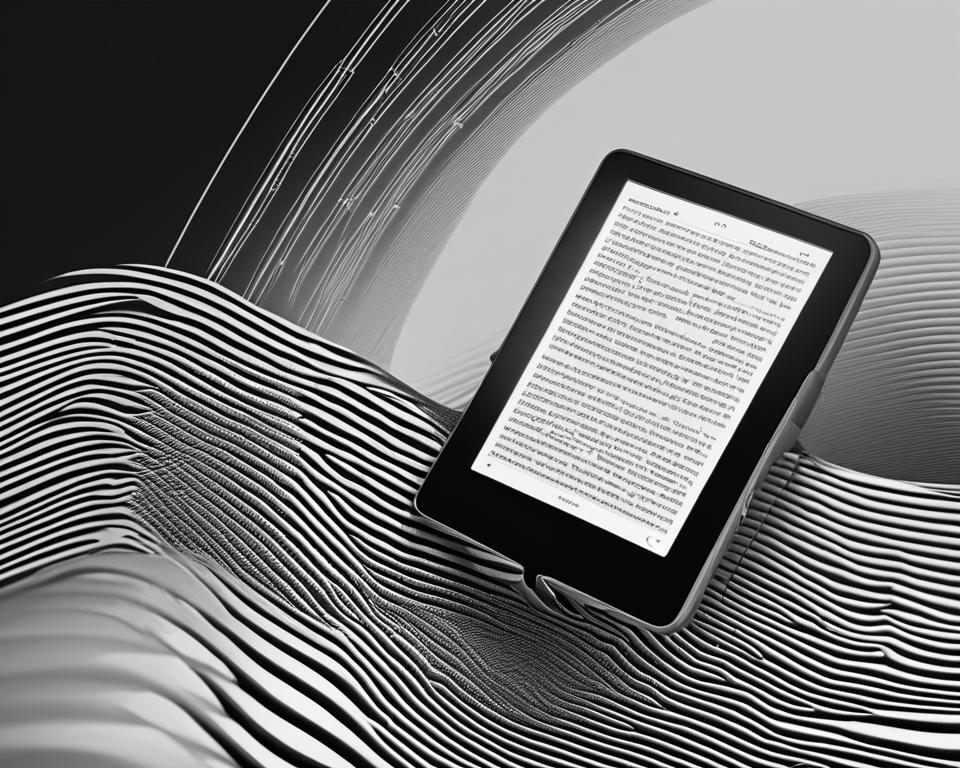
Kindle Features for Audiobook Lovers
If you’re a fan of audiobooks, you’ll love the unique features and functionalities that Kindle offers. These tools and functions are specifically designed to enhance your listening experience and make it even more enjoyable.
Whispersync
One of the most useful features for audiobook lovers is Whispersync. This tool automatically syncs your progress across devices, meaning you can start listening to an audiobook on your Kindle and pick up where you left off on your smartphone or tablet. This feature ensures that you’re always up to date with your current audiobook, no matter which device you’re using.
X-Ray
X-Ray is another great feature for audiobook enthusiasts. This tool provides contextual information about the book you’re listening to, such as character bios, important terms, and historical information. This feature helps you keep track of important details and ensures that you’re fully immersed in the story.
Immersion Reading
Immersion Reading is a feature that allows you to read along with your audiobook, highlighting the text as you listen. This feature is perfect for those who want to improve their reading skills or better understand the content of the book.
Sonic Compatibility
Kindle devices are designed to be compatible with a range of sonic accessories, including headphones and speakers. This compatibility ensures that you can fully immerse yourself in the audiobook and enjoy it to the fullest. To enhance your experience even further, consider investing in high-quality sonic accessories that are designed specifically for audiobooks.
These are just a few of the features that make Kindle such a great platform for audiobook lovers. By taking advantage of these tools and functionalities, you can ensure that your audiobook experience is fully immersive, enjoyable, and convenient.
Listening to Audiobooks on the Go
If you’re always on the move, you’ll be pleased to know that Kindle makes it easy to listen to your favorite audiobooks while on the go. With the Kindle app on your smartphone or tablet, you can access your entire audiobook library from anywhere.
Simply download the app onto your device, log in to your Amazon account, and start browsing through your audiobook collection. Once you’ve found the title you want to listen to, just tap the “play” button and you’re good to go.
The Kindle app also makes it easy to switch between devices without losing your place. For example, if you start listening to an audiobook on your Kindle device, you can pick up right where you left off on your smartphone or tablet. And vice versa!
Plus, the app offers convenient playback controls, including the ability to adjust the playback speed and set bookmarks. So whether you’re commuting to work, hitting the gym, or just running errands, you can always have your audiobook library right at your fingertips.
Syncing Your Progress Across Devices
One of the best features of the Kindle app is its ability to sync your progress across devices. This means that you can start listening to an audiobook on one device and seamlessly switch to another, without losing your place.
To ensure that your progress is synced across all your devices, make sure that you’re signed in to the same Amazon account on each device. Then, simply click the “Sync” button within the app to ensure that any changes you’ve made on one device are reflected on all your other devices.
Adjusting Playback Settings
The Kindle app also allows you to adjust your playback settings to suit your preferences. For example, you can change the playback speed to listen to your audiobooks at a faster or slower pace.
To adjust your playback settings, simply tap the “Settings” icon within the app and select “Playback”. From there, you can adjust the playback speed, set a sleep timer, and more.
Overall, the Kindle app makes it easy to listen to your favorite audiobooks on the go. With its seamless syncing and convenient playback controls, you can enjoy your audiobook library no matter where you are.
Troubleshooting Common Audiobook Issues on Kindle
If you’re experiencing any issues while listening to audiobooks on your Kindle, don’t worry! Here are some common problems and solutions to help you enjoy uninterrupted listening:
Playback Issues
If you encounter playback issues such as skipping or stopping, try restarting your device or closing other apps that may be running in the background. If the problem persists, check that your audiobook files are fully downloaded and not corrupted. You can also try adjusting the playback speed or using the sleep timer to prevent interruptions.
Syncing Difficulties
If your audiobook progress is not syncing across devices, make sure you are logged in to the same Amazon account on all devices and that your Wi-Fi or cellular data is enabled. Additionally, try manually syncing your audiobook progress by selecting “Sync to Furthest Page Read” from the menu options.
Technical Errors
If you encounter technical errors such as freezing or crashing, try restarting your device or clearing the cache and cookies from your browser. You can also contact Amazon customer support for further assistance.
Low Audio Quality
If you find the audio quality to be low, try adjusting the volume or using headphones or external speakers. Check that your device’s sound settings are optimized for audiobook playback and that the audio file format is compatible with Kindle.
With these solutions, you can troubleshoot and solve any issues that may arise while enjoying your favorite audiobooks on Kindle. Happy listening!
Enhancing Your Audiobook Experience with Kindle Accessories
If you’re a true audiobook lover, you know that having the right accessories can make all the difference in your listening experience. Luckily, there are many Kindle-compatible accessories that can take your experience to the next level. Here are some of my top picks for enhancing your audiobook navigation:
1. Bluetooth Headphones
Enjoy a wireless listening experience with Bluetooth headphones. Not only will you be able to move around more freely, but you’ll also avoid any frustrating cord tangles. Look for headphones with noise-cancelling technology for the ultimate immersive experience.
2. Clip-On Book Light
For those who love to listen before bed, a clip-on book light can make all the difference. These small lights attach directly to your Kindle device, providing just enough light without disturbing your partner or roommates.
3. Portable Speakers
If you prefer to listen to audiobooks in a group setting, portable speakers are a great option. Many models are small enough to fit in your bag, but powerful enough to fill a room with sound.
4. Kindle Case with Stand
Keep your Kindle device protected while also propping it up for easy listening with a Kindle case that comes with a built-in stand. This accessory is particularly useful for those who like to listen while cooking, doing dishes, or completing other tasks around the house.
These are just a few of the many accessories available to enhance your audiobook navigation experience on Kindle. By exploring these options and finding what works best for you, you can take your listening pleasure to the next level.
Conclusion
In conclusion, experiencing audiobooks on Kindle is an immersive and convenient way to indulge in your favorite titles. With a vast selection of Amazon audio books Kindle offers, you’re sure to find something to suit your interests and preferences.
The unique features and functionalities that Kindle offers specifically for audiobook lovers, such as Whispersync and X-Ray, enhance the listening experience. Moreover, Kindle’s tools and features for managing and organizing your digital library make it easy to keep track of your titles.
Playing audiobooks on Kindle is a breeze, thanks to the various playback settings and tools like bookmarks. And with the Kindle app for smartphones and tablets, you can continue listening on the go without losing your progress.
If you encounter any issues when listening to audiobooks on Kindle, don’t worry – troubleshooting common issues is easy. Moreover, a range of Kindle accessories, like Bluetooth headphones and portable speakers, can make your audiobook experience even more enjoyable.
Overall, I highly recommend giving Amazon audio books Kindle a try. The immersive and sonic experience is unbeatable, and you won’t regret adding it to your listening repertoire. So why wait? Start exploring the world of audiobooks on Kindle today!