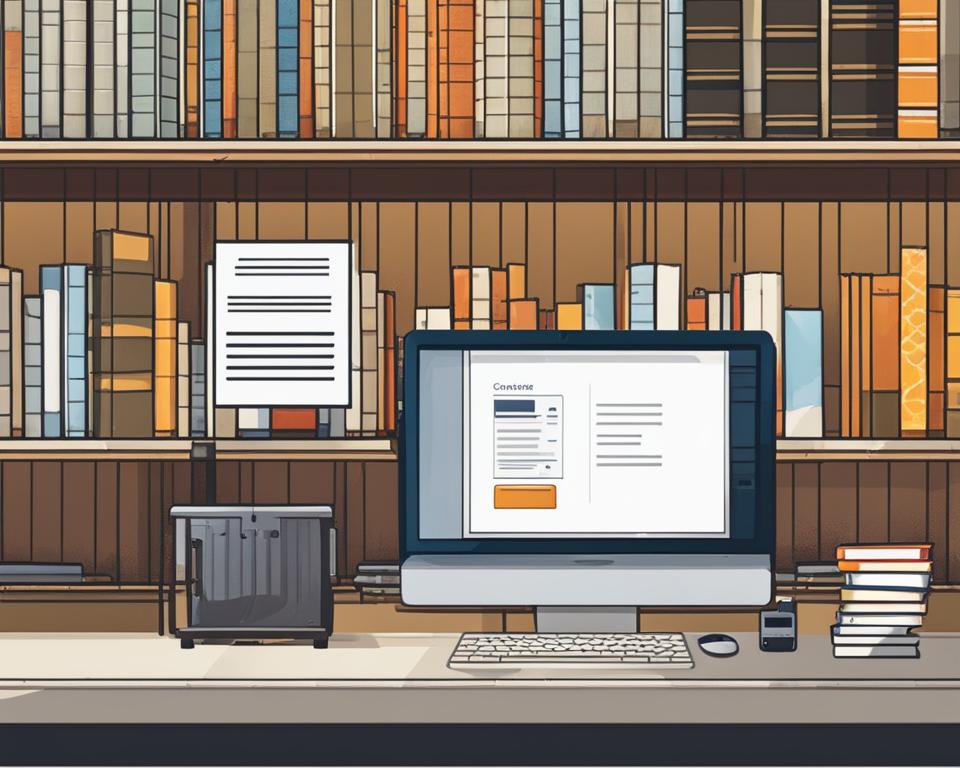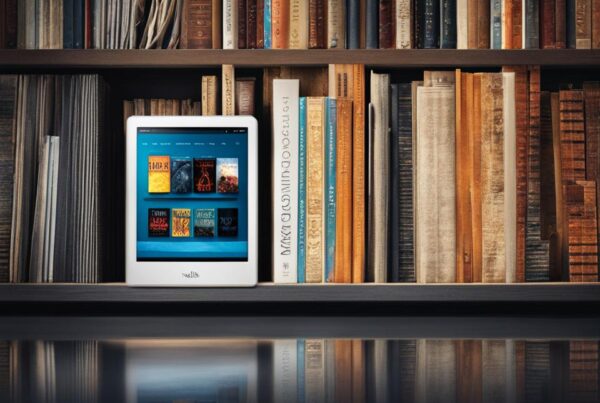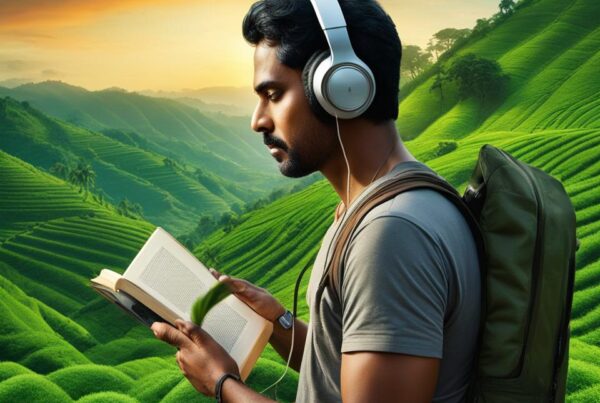Welcome to my guide on how to buy audio books on Amazon! As an avid reader and listener, I understand the joy of having access to your favorite stories in different formats. Audio books give you the freedom to listen on-the-go, while doing chores, or simply relaxing. But how do I buy audio books on Amazon, you may ask? Don’t worry, I’ve got you covered.
In this guide, I’ll take you step-by-step through the process of creating an Amazon account, browsing and selecting audio books, and completing your purchase. Plus, I’ll share some tips on how to manage your audiobook library and customize your listening experience. With my help, you’ll be enjoying your sonic journey in no time!
Key Takeaways
- Buying audio books on Amazon is easy with the right steps.
- You need to create an Amazon account before making a purchase.
- Explore Amazon’s vast selection of audio books to find your favorites.
- Read descriptions and reviews to make informed purchase decisions.
- Customize your audio book experience by managing your preferences.
Creating an Amazon Account
Welcome to the world of audio books on Amazon! To start buying your favorite stories, you first need to create an Amazon account. Don’t worry, it’s a quick and straightforward process.
Step 1: Visit Amazon Website
Go to the Amazon website by typing www.amazon.com into your browser’s address bar.
Step 2: Click on “Account & Lists”
On the Amazon homepage, click on the “Account & Lists” button located in the top right corner of the page.
Step 3: Sign in or Create a New Account
If you already have an Amazon account, sign in using your email/phone number and password. If you’re new to Amazon, click the “Start here” button under the “New customer” section, and then fill in your name, email address, and a secure password.
Step 4: Add Your Billing Information
After creating your account, select “Your Account” from the “Account & Lists” menu. Then, click on “Payment options” and add your billing information, including credit/debit card details or gift card codes to facilitate smooth and secure transactions while buying audio books.
Now that you have your Amazon account set up and your billing information added, you’re ready to start exploring the vast collection of audio books Amazon has to offer.
Exploring the Amazon Website
Now that you have your Amazon account set up, it’s time to explore the website and find the perfect audio books to buy. The Amazon website has various categories, genres, and search options available to help you find exactly what you’re looking for.
Browsing Categories
One way to start browsing for audio books on Amazon is to look at the different categories available. From mysteries to romance to science fiction, Amazon offers a wide range of categories to explore.
You can find the categories by clicking on the “Shop by Department” button at the top of the Amazon homepage. From there, select “Books & Audible” and choose the “Audible Books & Originals” category. This will give you a list of all the available categories to choose from.
Searching by Genre or Keyword
If you know what genre or specific book you’re looking for, you can also use the search bar to find it quickly. Simply type in the genre or book title, and Amazon will provide you with a list of relevant results.
Additionally, you can use keywords related to the topic of the audio book you’re looking for. For example, if you’re interested in a romance novel set in Paris, try typing “romance Paris” into the search bar for more targeted results.
Browsing Bestsellers and Recommendations
Amazon also provides a list of bestsellers and recommendations that might interest you. These lists are based on the popularity of certain books and your previous purchases and browsing history.
You can find these lists on the homepage or by clicking on the “Books” tab and choosing “Best Sellers” or “Recommended for You.”
With so many options available, take your time to explore the Amazon website and find the audio book that’s right for you. Happy browsing!
Choosing an Audiobook Format
Now that you’ve looked through the vast selection of audio books on Amazon, it’s time to choose the right format for you. Amazon offers three formats for audio books – physical CDs, digital downloads, and streaming options.
Physical CDs: If you’re a collector, or simply prefer to have a physical copy of your audio book, then purchasing a CD may be the best option for you. With this option, you can listen to your audio book on any CD player, and you don’t need an internet connection to do so. However, keep in mind that CDs take up physical space and can get damaged over time.
Digital Downloads: This format allows you to download the audio book straight to your device or computer. This option is convenient since you can listen to your audio book even when you’re offline. However, you’ll need to have enough storage space on your device and remember to back up your library periodically.
Streaming Options: This format gives you access to the audio book through a cloud-based platform on Amazon. With this option, you don’t need to download any files, and you can listen to your audio book from any device with an internet connection. However, keep in mind that you’ll need an internet connection to access your audio book, and streaming could use a considerable amount of data if you’re not on a Wi-Fi connection.
Consider your needs and preferences when choosing an audiobook format on Amazon, and remember to check for any special offers or discounts that may be available.
Browsing Audiobook Selections
Now that you have created your Amazon account and explored the website, it’s time to delve into the extensive library of audio books available for purchase.
To browse the vast selection of audio books on Amazon, simply click on the “Books” tab located on the top left corner of the home page. From there, select “Audible Audiobooks” to filter your search results to only audio books.
You can also browse by selecting the “Best Sellers” and “New Releases” categories, or refine your search by genre, author, narrator, or length.
Best Sellers
The “Best Sellers” section is a great place to start if you’re not quite sure what you’re looking for. Here, you will find a curated list of the most popular audio books across various genres.
From thrilling mysteries to heartwarming memoirs, there’s something for everyone. You can also filter the bestseller list by sub-genre or time period to find the perfect match for your preferences.
New Releases
The “New Releases” section is perfect for those who are always on the lookout for the latest and greatest. Here, you will find a collection of recently published audio books across a variety of genres.
Whether you’re a fan of science fiction, romance, or self-help, you can find the newest titles to add to your collection.
Refining Your Search
If you have a specific audio book in mind, you can use the search bar located on the top right corner of the page to find it. Type in the title, author, or narrator to pull up all relevant results.
You can also refine your search by selecting specific genres or sub-genres, or filtering by price, length, or release date.
With so many options available, browsing through the vast selection of audio books on Amazon can be an enjoyable experience in itself. Take your time to explore and discover new titles that will bring excitement, knowledge, and inspiration to your life.
Reading Audiobook Descriptions and Reviews
As a savvy audiobook shopper, I know that reading descriptions and reviews is a crucial step in making a purchase decision. When browsing the vast selection of audio books on Amazon, pay attention to the book’s title, author, narrator, and length, as well as the publisher and release date.
It’s also essential to read the book’s description to gain insight into the plot, characters, and overall style of the book. The description will also highlight any notable accolades or awards the book has received, providing added credibility to your selection process.
But what I find most valuable are the reviews left by other shoppers. Reviews can help you gain a better understanding of the book’s quality, including the narration, production, and overall experience. Pay attention to the rating, the number of reviews, and the content of the reviews themselves.
Don’t be swayed by a few negative reviews, but instead, read them closely to understand if their concerns align with your preferences. Also, take note of the positive reviews and look for any common themes that align with your interests.
By reading descriptions and reviews, you can make a well-informed purchase and select the perfect audio book for your next listening adventure.
- Pay attention to the book’s title, author, narrator, and length
- Read the book’s description to gain insight into the plot, characters, and overall style of the book
- Don’t be swayed by a few negative reviews, but instead, read them closely to understand if their concerns align with your preferences
- Take note of the positive reviews and look for any common themes that align with your interests

Adding Audiobooks to Your Cart
Now that you’ve found the perfect audio book for your listening pleasure, it’s time to add it to your cart and prepare for checkout. To do this, simply click on the Add to Cart button located next to the audio book’s price. You will see a confirmation message appear on the top of your screen, notifying you that the item has been added to your cart.
If you wish to purchase more audio books, simply repeat the process for any other titles you’re interested in. You can access your cart at any time by clicking on the Cart icon located at the top right corner of the Amazon website. Here you can review your items, remove any unwanted titles, or adjust quantities if necessary.
Once you’re ready to proceed with your purchase, click on the Proceed to Checkout button located on the bottom right corner of your cart page. This will take you to the next step of the process, where you can review your order details and complete your purchase.
Completing Your Purchase
After adding your desired audio books to your cart, it’s time to complete your purchase on Amazon. The process is straightforward and hassle-free, and you can choose from various payment options.
If you have an Amazon Prime account, you can enjoy free, two-day shipping on eligible items, including audio books. Additionally, Amazon gift cards are another payment method you can use to purchase your favorite titles.
To complete your purchase, follow these simple steps:
- Review the items in your cart to ensure that they are correct and accurately reflect your desired purchases.
- Click on the “Proceed to Checkout” button.
- Enter your shipping address and select your preferred shipping speed.
- Choose your payment method.
- Enter your payment information and apply any relevant gift cards or promotional codes.
- Review your order summary to ensure that all details are correct.
- Click on the “Place your Order” button to complete your purchase.
Once you’ve completed your purchase, you’ll receive an order confirmation email from Amazon. This email will include the details of your purchase, as well as any tracking information you need to keep an eye on your delivery.
Congratulations! You’re now ready to enjoy your newly purchased audio books on Amazon.
Accessing Your Audiobook Library
Congratulations on your audio book purchase! Now that you have selected and bought your new audiobook, it’s time to access your audiobook library. This is where you can keep track of all the audiobooks that you have purchased from Amazon. You can access your library from different devices including your phone, tablet, or web browser.
Streaming Your Audiobooks
Once you have selected an audiobook from your library, you can start streaming it immediately. This means that you can listen to your new Audiobook without downloading it to your device. Streaming can be a great choice if storage on your device is limited or if you want to get started right away.
Note: Streaming audiobooks may require an internet connection and can consume a significant amount of data. Be sure to check your data plan before streaming.
Downloading Your Audiobooks
If you prefer to download your audiobooks, you can do so by clicking the download button beside your desired audiobook. Once downloaded, you can listen to your audiobooks offline and without an Internet connection. This is a good option if you are traveling or have limited internet access.
Note: Downloaded audiobooks will take up storage space on your device. Be sure to have enough storage available before downloading.
Syncing with Your Devices
Amazon allows you to sync your audiobooks across multiple devices. This means that you can start listening to your audiobook on one device and continue from where you left off on another device. This can be a convenient option if you enjoy listening to audiobooks on different devices or if you have more than one device.
Note: To sync your audiobooks across devices, make sure you have signed in to your Amazon account on all of your devices.
In conclusion, accessing your audiobook library on Amazon is easy and user-friendly. With different options like streaming, downloading, and syncing across devices, you can choose the best option that suits your needs. Start listening to your new audiobook today!
Managing Your Audiobook Preferences
As an avid audiobook listener, I know the importance of customizing your listening experience. Thankfully, Amazon offers an array of features to enhance your audio book journey.
Whispersync:
Whispersync is a feature that syncs your listening progress across all your devices. It makes it easy to switch between listening on your Kindle, smartphone, or tablet without losing your place. Plus, it also syncs your progress with the Kindle version of the book, allowing you to seamlessly switch between reading and listening modes.
Audible Membership:
If you’re a hardcore audiobook lover, an Audible membership may be worth considering. With Audible, you’ll have access to a vast selection of audiobooks, exclusive content, and special discounts. You can also listen to ad-free content and access premium titles not available on regular Amazon audiobooks.
Prime Benefits:
Amazon Prime members have access to a variety of exclusive benefits for audiobook purchases. Prime members can access a selection of free audiobooks, get early access to certain titles, and receive special discounts on audiobook purchases. If you’re a frequent audiobook purchaser, it might be worth investing in a Prime membership.
- Keep your progression synced with Whispersync.
- Consider an Audible membership for exclusive content and discounts.
- Take advantage of Amazon Prime benefits for even more audiobook perks.
Troubleshooting and Support
While buying audio books on Amazon is generally a breeze, sometimes you may encounter issues or have questions about your purchases. Don’t worry – there are several resources and support options available to assist you.
FAQs
If you have general questions about buying or accessing audio books on Amazon, check out their extensive FAQs section. Here you can find answers to common questions about account settings, payment options, and more.
Contact Amazon
If you need further assistance, you can contact Amazon’s customer service team for support. They offer a variety of contact methods including phone, email, and live chat. Just visit the “Contact Us” page on the Amazon website to get started.
Returns and Refunds
If you are not satisfied with your audio book purchase, Amazon offers a 30-day return policy for most items. You can initiate a return from your account settings or by contacting customer service. They will guide you through the process and issue a refund if applicable.
Technical Issues
If you are experiencing technical difficulties with your audio book, such as playback issues or device compatibility problems, Amazon’s technical support team can help. They offer troubleshooting guides and advice for common issues, and can assist you with more complex problems.
By using these resources and support options, you can ensure a smooth and enjoyable experience while buying audio books on Amazon. Happy listening!