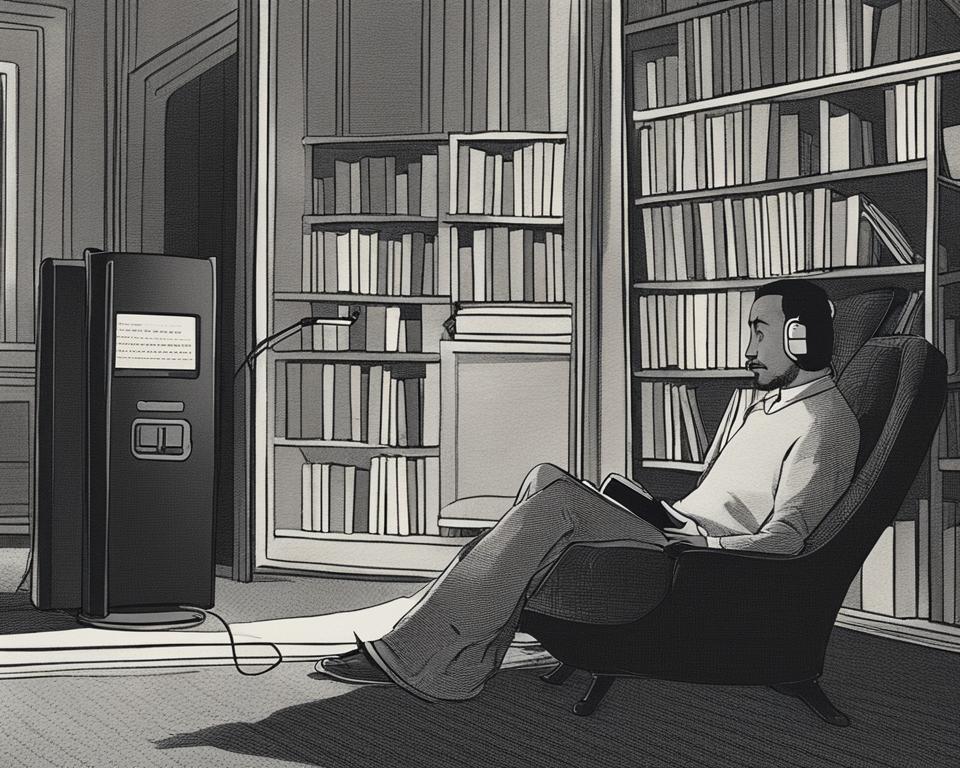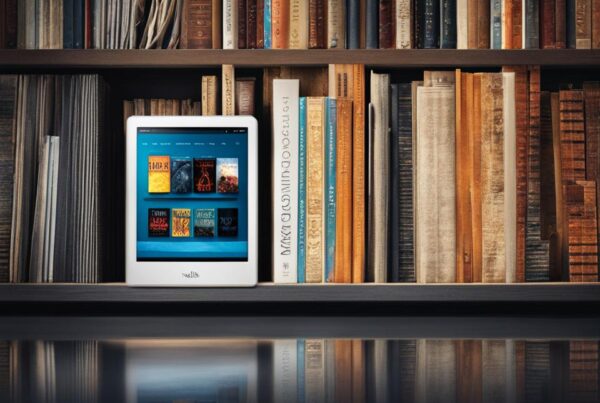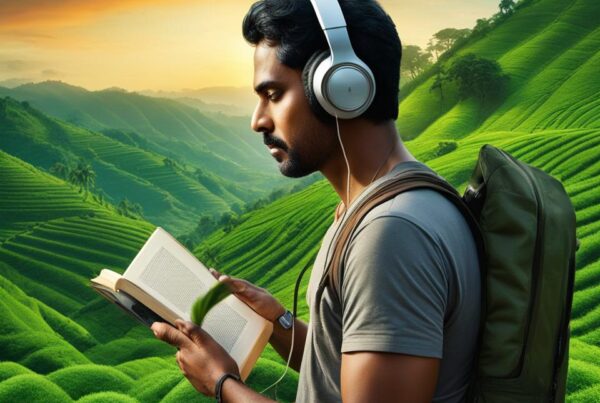Welcome to the world of audio books on Amazon Kindle! As an avid reader and listener, I am thrilled to share with you how Kindle has revolutionized the way we enjoy stories. With a wide selection of audio books available, you can immerse yourself in captivating tales, whether you’re on the go or relaxing at home.
In this article, we’ll explore the Kindle ecosystem and how it seamlessly integrates with audio books. We’ll also discuss the different formats supported by Kindle, as well as how to access, purchase, and listen to audio books on Kindle devices and apps. Whether you’re a long-time Kindle user or new to the platform, you’ll discover how easy it is to navigate audio books on Kindle.
Key Takeaways:
- Amazon Kindle offers a wide selection of audio books.
- Kindle provides a seamless reading and listening experience across devices.
- Audible, Amazon’s audio book subscription service, integrates with Kindle.
- Prime Reading and Kindle Unlimited offer access to a vast library of audio books.
- With Kindle, you can enjoy customizable features and settings to enhance your audio book experience.
Exploring the Kindle Ecosystem
Before we delve into the world of audio books on Amazon Kindle, let’s first take a look at the Kindle ecosystem. The Kindle is Amazon’s primary reading device, which allows you to access a vast library of digital books and magazines. But Kindle is more than just a device. It’s also a platform that offers a seamless reading and listening experience, whether you’re using a Kindle device, the Kindle app, or a computer.
Amazon Kindle integrates seamlessly with other Amazon services, such as Audible and Amazon Prime. With Audible, you can access a wide selection of audio books, and listen to them through the Kindle app or device. Amazon Prime offers additional benefits, including free access to some audio books, as well as Prime Reading and Kindle Unlimited programs that provide unlimited access to a vast library of books and magazines, including audio books.
The Kindle ecosystem also offers robust features to enhance your reading and listening experience. For instance, you can customize your reading experience by changing the font size, typeface, and spacing. The Kindle platform also allows you to use highlighting and note-taking features, as well as share your progress with friends on Goodreads.
Accessing Kindle
Accessing the Kindle platform is easy. You can use the Kindle app on your smartphone or tablet, or you can purchase a Kindle device. Kindle devices start at $89.99 and come in various sizes, from the compact Kindle to the larger Kindle Oasis. If you prefer reading on a computer, you can download the Kindle app for PC or Mac.
Kindle Audio Book Availability
Many people ask, “Does Amazon Kindle do audio books?” The answer is yes! With Amazon Kindle, you can choose from a wide selection of audio books.
To access audio books on your Kindle, you must first ensure that your device or app is compatible with audio book formats. Not all Kindle devices support audio books; however, if you have a Kindle Fire tablet or the Kindle app on your smartphone or tablet, you can access audio books.
Additionally, not all titles are available in audio book format. However, Amazon has a vast selection of audio books with options ranging from bestsellers to self-help to classic literature. Keep in mind that some audio books may require a fee, even if you have a subscription to Audible or Kindle Unlimited.
Overall, Amazon Kindle provides a comprehensive platform for audio book lovers, with a vast selection of titles and compatibility with a range of devices and apps.
Kindle Audio Book Formats
If you’re wondering about the types of audio book formats that Kindle supports, you’re in the right place.
Amazon Kindle supports two audio book formats: Audible (AA, AAX) and MP3. Audible is the most popular format and is the preferred choice for many users due to its high quality and exclusive content. MP3 is a more universal format and has less restrictive DRM (Digital Rights Management) which allows users to play it on a wider range of devices.
Both formats can be played on Kindle devices or in the Kindle app. However, with MP3, you’ll need to manually transfer the files from your computer to your device using a USB cable.
When you download an Audible audio book, it comes with two file formats- AA and AAX. AA is the standard format and is compatible with most devices. AAX is a higher quality file format that is exclusively available on Audible.
Converting Audio Book Formats
If you have an audio book file format that is not supported by Kindle, you can convert it to a compatible format. There are several third-party software programs available that can do this for you.
Note: When converting audio book formats, be aware of any DRM restrictions. Converting a DRM-protected audio book format could be illegal and may result in legal action.
Overall, you have multiple audio book format options for Kindle, and it’s important to choose the one that is best for you and your device.
Audible Integration with Kindle
As an avid reader, I’m always on the lookout for ways to enhance my reading experience. With Amazon Kindle, I always have access to a vast library of books, including thousands of audio books. But did you know you can take your audio book experience to the next level with Audible?
Audible is Amazon’s audio book subscription service that offers a wide selection of books in various genres, read by professional narrators. And the best part? It seamlessly integrates with Amazon Kindle, allowing you to switch between reading and listening to your favorite books.
With Audible, you can listen to your audio books on your Kindle device or the Kindle app on your phone or tablet. And if you’re an Amazon Prime member, you can access even more benefits, including free Audible Originals and audiobooks with Prime Reading and Kindle Unlimited.
Benefits of Using Audible
- Professional Narration: Audible offers high-quality narration by professional voice actors, bringing your favorite books to life.
- Whispersync: With Whispersync, you can seamlessly switch between reading and listening to your books, syncing your progress across devices.
- Exclusive Content: Audible offers exclusive content, including Audible Originals, podcasts, and more.
If you’re an avid reader and love audio books, I highly recommend checking out Audible. With its seamless integration with Amazon Kindle and its vast library of books, you’re sure to find your next favorite listen.
Kindle Prime and Audio Books
As an avid reader and audio book lover, I was excited to discover how Amazon Prime enhances the audio book experience on Kindle.
Amazon Kindle Unlimited: For a monthly fee, Kindle Unlimited offers access to over one million books, magazines, and audio books. As a Prime member, I enjoy unlimited listening to select titles at no additional cost.
Prime Reading: Prime Reading is a benefit that gives you access to a rotating selection of books, magazines, and audio books. While the audio book selection is smaller than Kindle Unlimited, I’ve found some great titles to listen to.
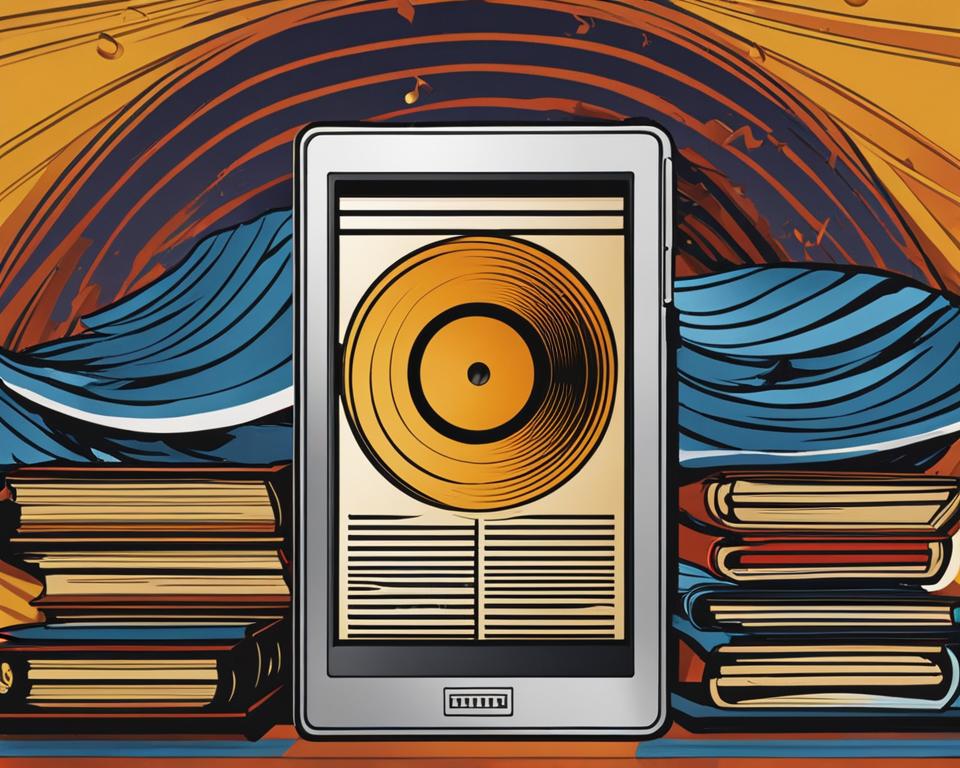
With Amazon Prime, I can also take advantage of Audible, Amazon’s audio book subscription service. As a Prime member, I receive one free Audible credit each month, which I can use to purchase any audio book. Additionally, Prime members have access to a selection of free Audible Originals each month.
Overall, Amazon Prime enhances the audio book experience on Kindle by providing access to a vast library of audio books and exclusive benefits for members. If you’re an audio book lover like me, I highly recommend checking out Prime Reading and Kindle Unlimited.
Accessing Audio Books on Kindle
Are you wondering if Amazon Kindle has audio books? The answer is a resounding yes! With Kindle, you have access to a vast selection of audio books, all at your fingertips.
Here’s how to find and purchase audio books on Kindle:
- Open the Kindle Store on your device or Kindle app.
- Search for the audio book you’d like to purchase using the keywords “audio books” or specific title or author.
- Select the audio book you want and click “Buy.”
- The audio book will automatically download to your device or app, and you can start listening right away.
Not sure which audio book to choose? Browse through the Top 100 audio books on Kindle, or check out the Audible Best Sellers list.
Keep in mind that some audio books may not be available on Kindle, so be sure to check the product details before purchasing. But with a vast array of audio books and new releases added daily, you’re sure to find something that suits your taste.
Ready to explore the world of audio books on Amazon Kindle? Let’s dive in!
Listening to Audio Books on Kindle
Now that you’ve found your perfect audio book on Kindle, it’s time to start listening! There are several ways to enjoy your audio book, and you can customize your listening experience to your preference.
Playback Controls
Kindle offers a range of playback controls to help you navigate through your audio book with ease. You can pause and resume playback, jump to specific chapters or sections, and adjust the narration speed to suit your pace.
To access the playback controls, simply tap the screen while the audio book is playing. You’ll then be able to see your progress, as well as the controls for skipping ahead or back, adjusting the volume, and selecting chapters.
Syncing Across Devices
One of the great features of Kindle is that you can sync your progress across multiple devices. This means you can seamlessly switch between reading and listening, and pick up right where you left off.
To enable syncing, make sure you’re signed in to your Amazon account on all of your devices. Then, simply open the Kindle app or device and select the audio book you want to listen to. Your progress will automatically sync, and you can resume listening on any device at any time.
Customizing Your Listening Experience
The Kindle app allows you to customize your listening experience further. You can choose to display the cover art while listening, or switch to a simpler interface that displays only the playback controls.
You can also adjust the font size and type, and choose between light and dark backgrounds. This can be particularly helpful if you’re listening in low light conditions or if you have visual impairments.
With these features and options, listening to audio books on Kindle is an immersive and enjoyable experience. Whether you’re commuting, exercising, or simply relaxing, you can enjoy your favorite stories in a whole new way.
Managing Your Audio Library on Kindle
If you’re an avid listener like me, you’ll want to keep your audio book library organized and easily accessible. Thankfully, managing your audio library on Amazon Kindle is a breeze.
First, let’s discuss organizing your collection. You can create collections to group together similar audio books or by author, for example. To create a new collection, simply go to your Kindle library and click “Create New Collection.” From there, you can name your collection and select which audio books you want to add to it.
Next, let’s talk about bookmarking. If you ever need to take a break from listening, you can bookmark your place so you can pick up where you left off. To do this, pause the audio book and tap the bookmark icon. You can also view all your bookmarks and notes by going to the “My Notebook” section of your Kindle device or app.
Finally, syncing progress across devices is essential to ensure a seamless listening experience. Amazon Kindle automatically syncs your progress across all devices, so you can seamlessly switch between reading and listening without losing your place.
By organizing your collection, bookmarking your place, and syncing progress across devices, you’ll have full control over your audio library on Amazon Kindle.
Image related to managing Kindle audio books:
Troubleshooting Audio Book Issues on Kindle
As much as we want every listening experience on Kindle to be seamless, sometimes issues arise. Here are some common problems and solutions to help you troubleshoot audio book issues on Kindle.
Problem: Audio book won’t play
If you encounter this issue, the first thing to check is whether your Kindle is connected to the internet. If not, connect to Wi-Fi or use your mobile data. If the issue persists, try restarting your Kindle, or deleting and redownloading the audio book.
Problem: Audio book playback skips or stutters
This problem likely occurs when your Kindle is low on storage space or has too many apps running in the background. To solve this, try closing other apps running in the background, or deleting unnecessary files and apps to free up space. Also, make sure your Kindle is updated to the latest software version.
Problem: Audio book narration is too slow or fast
While some people may love listening to audio books at increased speed, others may prefer a slower pace. If you find the narration too fast or slow, go to settings, and adjust the narration speed to your preferred pace.
Problem: Audio book playback doesn’t sync across devices
This issue often arises when your Kindle is not connected to the internet or your audio book progress has not synced to the cloud. To ensure playback syncs across devices, check that your Kindle has an internet connection and your account is synced.
With these common issues resolved, you can enjoy uninterrupted audio book playback on Kindle.
Wrapping Up the Kindle Audio Book Experience
As I conclude this article, I cannot help but emphasize the benefits of exploring audio books on Amazon Kindle. With its vast selection of titles and seamless integration with Audible, Kindle offers a truly immersive listening experience that you won’t find anywhere else.
Whether you’re a fan of fiction, non-fiction, or self-improvement books, Kindle has something for everyone. And with features like playback controls and syncing across devices, you can customize your listening experience to suit your preferences and schedule.
Final Thoughts
As an avid reader and audio book enthusiast, I can definitely vouch for the Kindle audio book experience. With its user-friendly interface and wide range of options, Kindle has made it easy for me to enjoy my favorite books on the go.
If you haven’t already, I highly recommend giving audio books on Kindle a try. Whether you prefer reading or listening, Kindle offers a seamless and enjoyable experience that will take your reading game to the next level.
So what are you waiting for? Dive into the wonderful world of audio books on Kindle today!